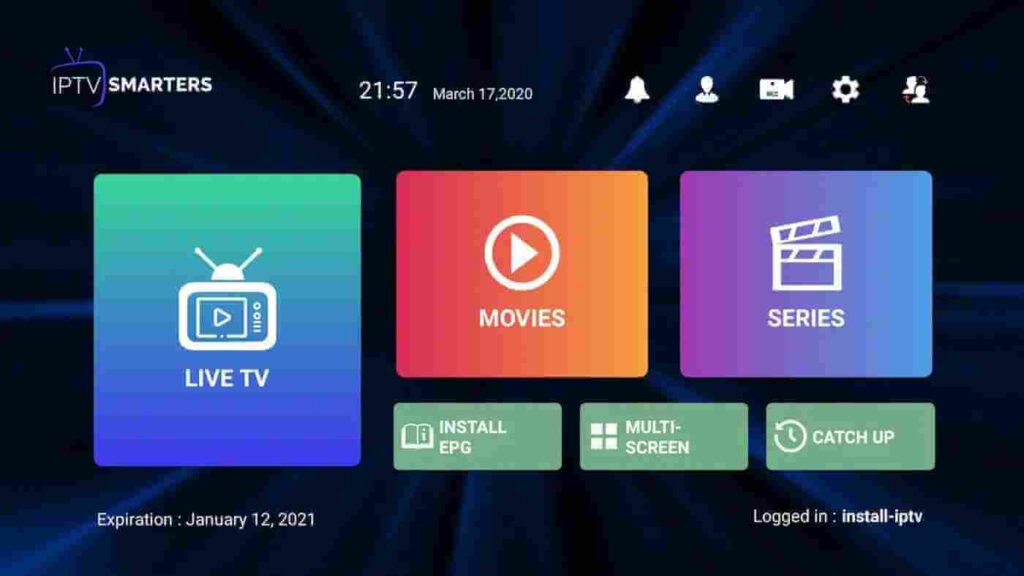9 October 2023
By Stramzo
Installation Guide for IPTV Smarters on Apple/iOS
Step 1 : Télécharger l’application Smarters Player Lite.
- Commencez par télécharger l’application Smarters Player Lite depuis l’Apple Store via cette URL : https://apps.apple.com/in/app/smarters-player-lite/id1628995509
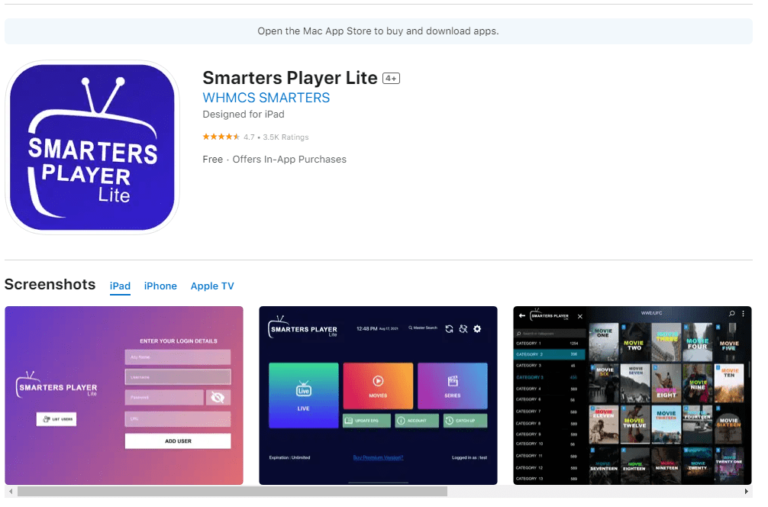
– Install the app on your iOS device.
Step 2Open the app once downloaded and add a new user.
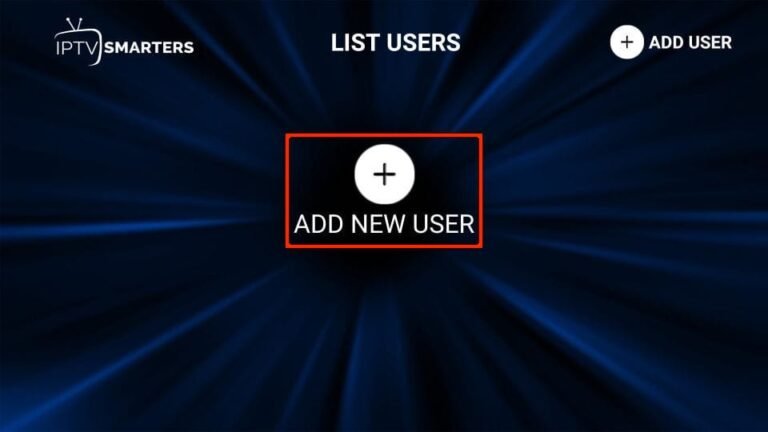
You will have the option to choose the type of connection.
– Sélectionnez “Login with Xtream Codes API”
– Saisissez le nom d’utilisateur et le mot de passeet l’URL de la playlist que nous vous avons fournies après avoir souscrit un abonnement chez nous.
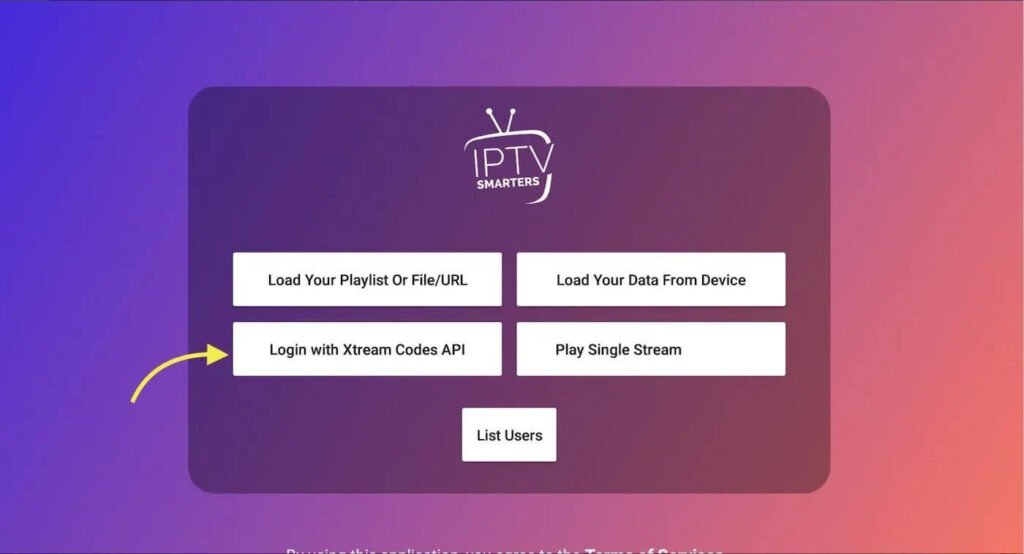

With this guide, you should be able to install and configure IPTV Smarters Pro/Lite on your IOS device without any issues. Enjoy your IPTV content !