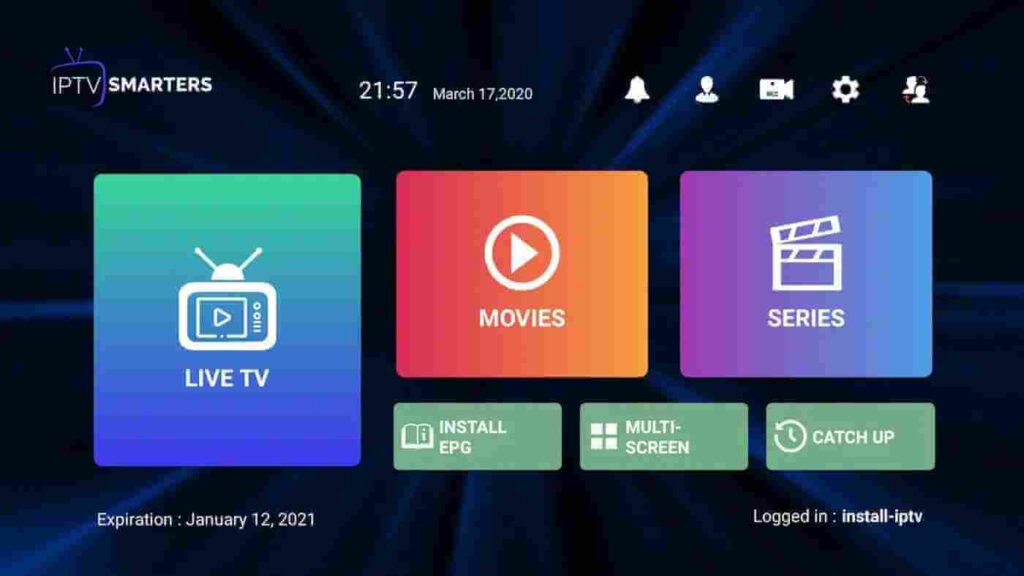24 September 2023
By Stramzo
Installation Guide for IPTV Smarters Pro/Lite on Windows
Installation Steps
Step 1 :
- Open the website: https://www.iptvsmarters.com
- Ensuite cliquez sur “Downloads” dans le Menu
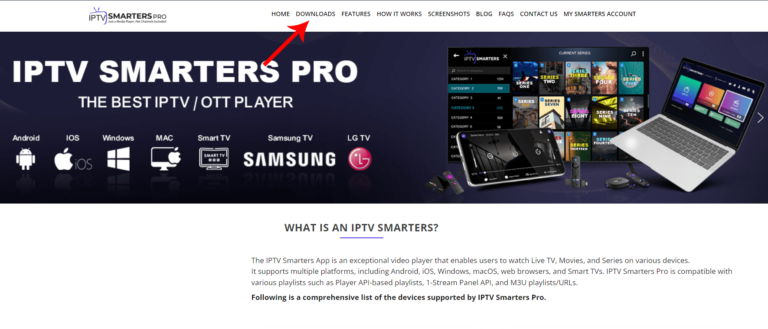
- Step 2 Download the latest version of IPTV Smarters Pro.
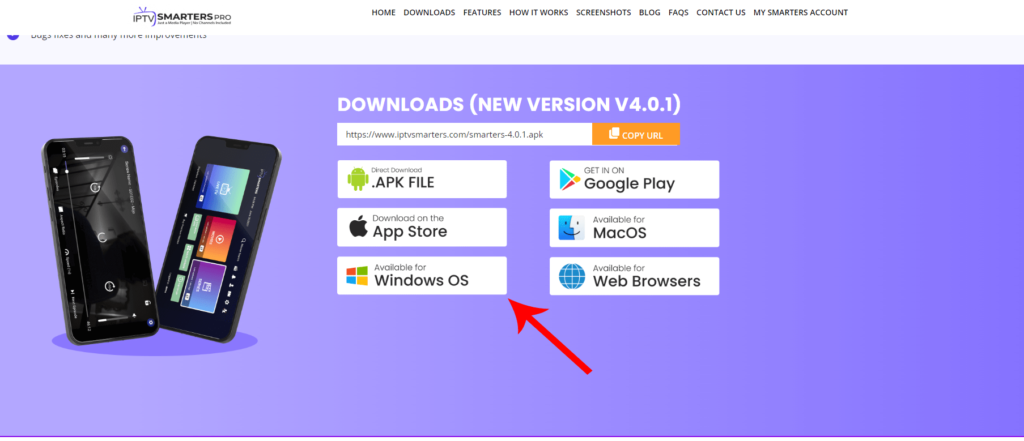
- Step 3 : After downloading the file, open the executable file.
- Step 4 : Lorsque Windows vous demande l’autorisation d’ouvrir ce fichier, cliquez sur “Oui”.
- Step 5 : Le fichier commencera alors le processus d’installation, qui devrait prendre environ deux minutes.
- Step 6 : Once it's done, you will be prompted to add a user. To do this, simply click the "Add New User" button.
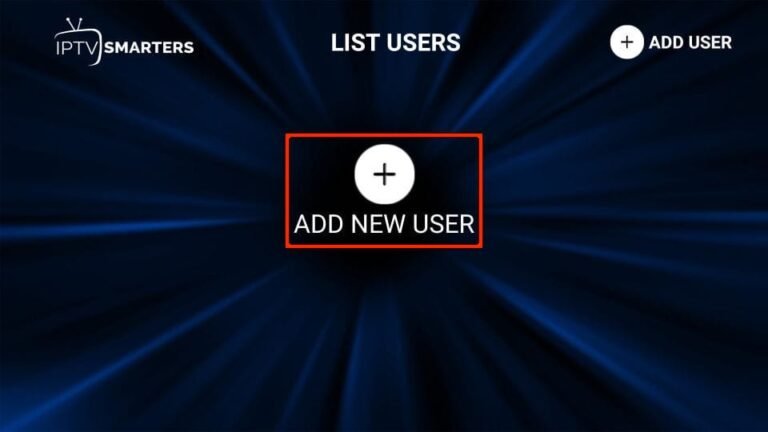
- Step 7 On the next screen, you will see several options to connect to Smarters Pro. You should now choose to connect with Xtream Codes API, which is the fastest method.
- Step 8 After that, you will notice several fields appear, and you need to fill them in as follows :
- - Any name : Enter your username
- – Username : Enter the username provided by Stramzo IPTV.
- - Password : It is also provided by Stramzo IPTV.
- - URL : It is also provided by Stramzo IPTV.
- Step 9 Once you have filled in all the fields, click on the button »Add User" and a new profile will be created.
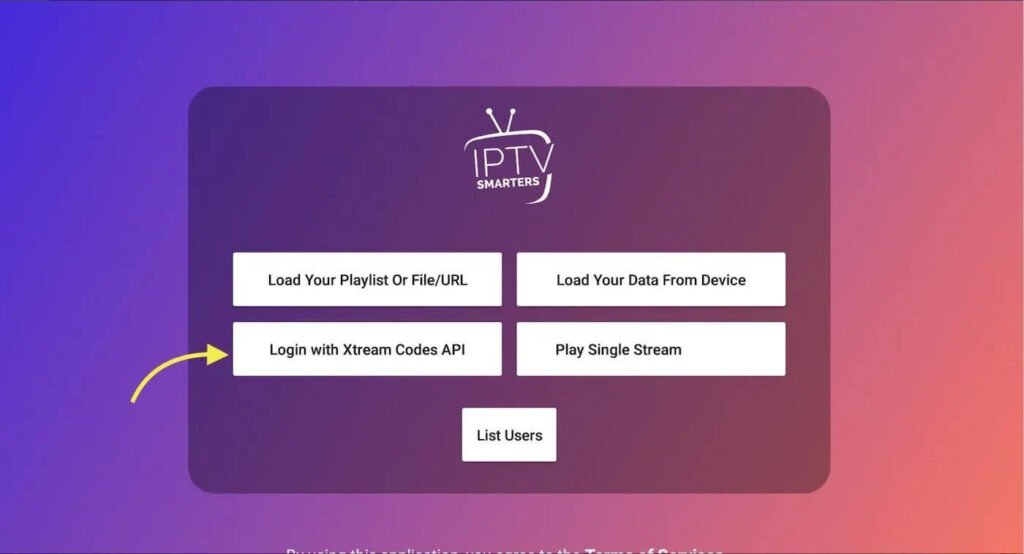

- With this guide, you should be able to install and configure IPTV Smarters Pro/Lite on your IOS device without any issues. Enjoy your IPTV content !